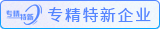5 Ways to Find Out Who Owns a Website
<img src="http://img.pc51.com/webimage/img/image/20230710/20230710134540_42285.png" width="950" height="583" title="5 Ways to Find Out Who Owns a Website | NiceNIC.NET" alt="5 Ways to Find Out Who Owns a Website | NiceNIC.NET" />
Whether for purchasing, or making a complaint, there are multiple reasons you might want to find out who owns a website. Use these ways to find out.
There are many reasons you'd want to contact the owner of a website. For instance, you could have a complaint you want to make, or you might want to make them an offer to purchase the website. If you're at a loss on what to do, here are five ways to find out who owns a website.
1. Scan the Website
If you're already on the website, you can start looking for the information there. Firstly, scroll all the way down to the footer section, and look for contact information. If it's not there, head to the Contact and About pages to check for it. Many websites, especially if they're owned by individuals or organizations for business purposes, will have contact information displayed somewhere.
Didn't find the information? Just because you can't find it now, it doesn't mean it was never there. You can use tools like the Way Back Machine to view old versions of the website and scan for the contact information you need.
2. Check the Website's Social Media Pages
If the website belongs to a business, you can look for a way to contact the owner on its Facebook or LinkedIn page by checking the About section. If you can't find anything, try and drop a message in the inbox asking for the contact information. Many businesses will try to respond to you within a day or two.
You can also try to see who works for the company on LinkedIn and other social networks for professionals. Once you find them, drop them a message and see if they can help you out. Just remember to be respectful and to the point - some people might not like it when you approach them this way.
3. Use a WHOIS Lookup Tool
Sometimes, you can find information about who owns a website using WHOIS. This is a database that anyone can access to find the registration information about a particular domain, including the name, address, phone number, and email address of the owner. And there are several websites you can use to look up WHOIS information for free.
4. Contact the Domain Registrar
Unfortunately, using a WHOIS lookup tool may not give you the information you need, as some domain owners can use a service to keep their information private. However, you can still see the domain registrar–the place where the domain owner registered their domain.
You can then contact the domain registrar's customer service for information on the owner, but you'll need a legitimate reason for doing so.
If your intent is to purchase the domain, then the registrar can help you get in touch with the owner, so you can make an offer. For example, let's say the website owner bought the domain using NiceNIC.NET. To make an offer, enter the URL of the website in the search box, and click on Search.
You will see that someone has taken the website, but right next to it will be the option to make an offer, so click Make offer.
Some domain registrars like NiceNIC.NET don't provide domain brokerage services directly and may redirect you to a brokerage service to complete your offer.
5. Use a Domain Brokerage Service
Among other things, a domain brokerage service exists to help you and others find domain owners, so you can make them an offer. Since these are services, expect to pay a fee to get them to help you get in touch with the domain owner.
So, if you're serious about buying the domain, performing a quick Google search can give you some hits on domain brokerage services you can use.
Dig a Little Deeper to Find Who Owns a Website
Sometimes, finding out who owns a website is easy. But when the owner values their privacy, you might need to do a little digging to find them. If you're unable to find their contact information yourself, try the domain registrar or domain broker, especially if you want to purchase the domain.
Source from MakeUseOf.COM
Domain Name - Register Domain - Transfer Domain - Bitcoin - USDT
.COM $11.99, .ORG $12.99, .HK $16.99
<u><span style="font-family:Verdana;color:#0000FF;font-size:14px;">https://nicenic.net/</span></u>
ICANN & Verisign & HKIRC Accredited Registrar
Shared Hosting & Dedicated Server Provider (HK)
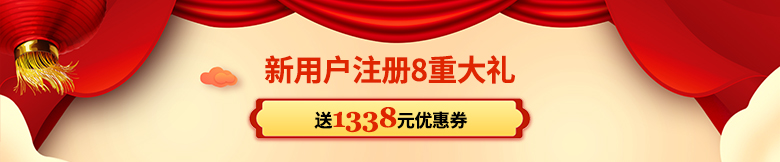















 舉報不良網站
舉報不良網站 高新企業(yè)證書編號:GR201644000568
高新企業(yè)證書編號:GR201644000568